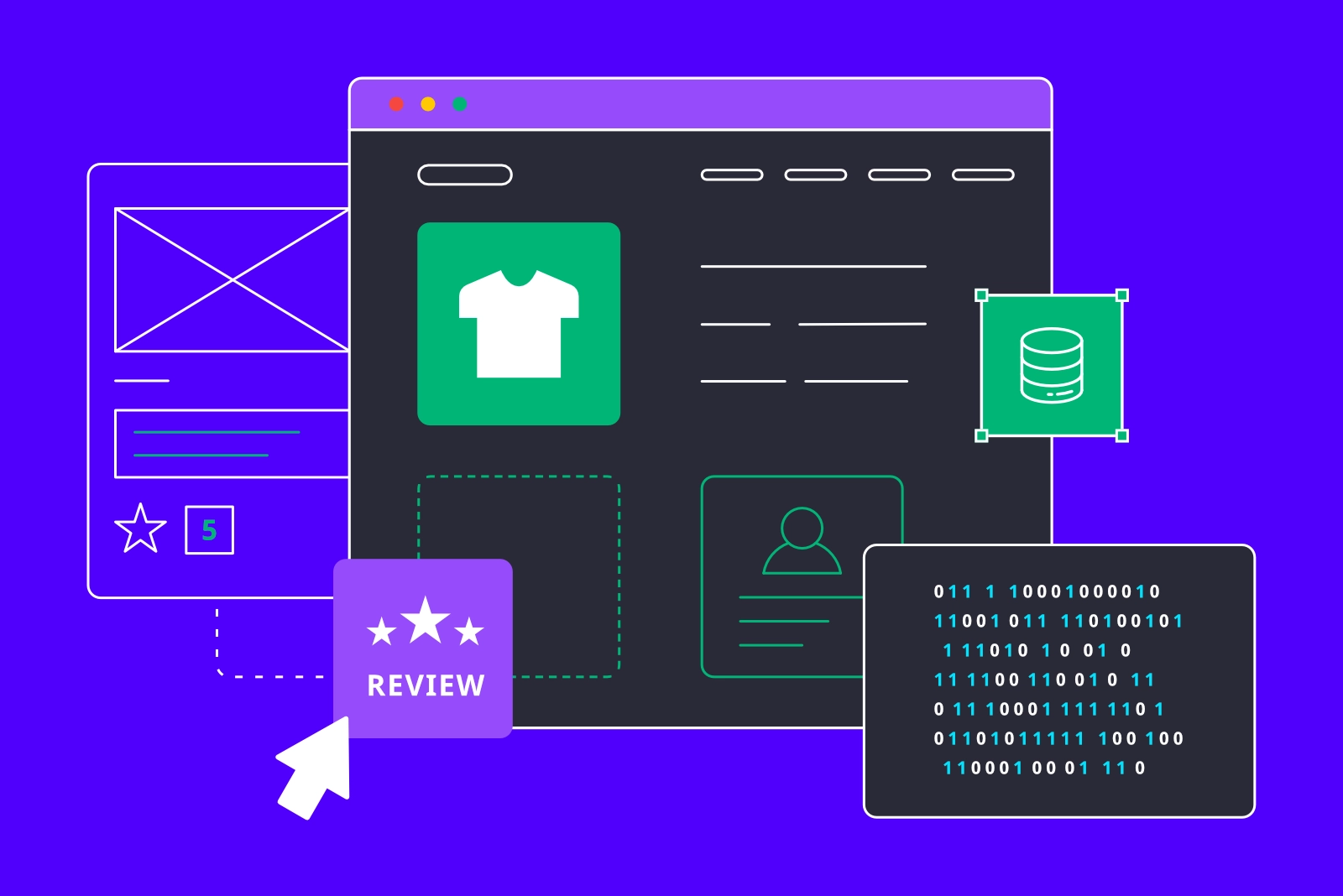Website maintenance can be a challenge for many business owners. You want the information that is relevant to your business to stay up to date, but you don’t want it to be labour-intensive and time-consuming. Static websites often require you to edit each page individually to change a phone number or address, which means you have to keep track of every instance where you’ve used that information.
Websites built with dynamic data simplify this process by centralising content management in one place. This allows for swift site-wide updates without the need to edit individual page templates.
Dynamic content websites can also offer other benefits, such as more engaging and interactive experiences like blogs with comment sections or lists of upcoming events. This leads to more repeat visits and greater opportunities to rank on search engines.
In this article, we will explore what dynamic data is, how you can utilise it, and why it is more beneficial for your business.
Key takeaway: Dynamic data websites offer great advantages in terms of easy updates, scalability, and user experience. This makes them a great choice for business owners who want hassle free maintenance, frequent content updates, and more engagement with their audience.
What is Dynamic Content
Static websites serve predetermined content (text, images, and other data) that has been input by a developer or website owner across each page of the website. Dynamic data can be used instead to present varied and real-time content to viewers. There are many different types of dynamic data, such as blog posts, products, or event lists. A website built with dynamic data in mind is much easier for the owner to update than having to manually edit each page individually like on a static website.
Key Differences Between Dynamic and Static Websites
- Static Websites: Serve pre-written HTML files. The content doesn’t change and can quickly become outdated.
- Dynamic Websites: Use dynamic content to generate HTML content on the fly, allowing for new content to be added to a website at any time.
Examples of Popular Dynamic Websites
Several popular websites that you probably use are based on dynamic content.
- Facebook: Utilises dynamic data to display your posts and newsfeed. You can update your profile information, and it will appear on your profile page. If you are familiar with using Facebook, then using a dynamic website will be easy.
- Amazon: When new products are uploaded, they appear in search suggestions and listing grids of similar items. Products can also be featured on the main page.
- Netflix: As movies and TV shows are added, they appear in the new show listings.
Advantages of Dynamic Websites
Websites built on dynamic data are not only easier to maintain, but they can also grow and expand with your business if you need additional features in the future.
Easy Maintenance with a Centralised CMS
Dynamic websites simplify maintenance through the use of a Content Management System (CMS). This allows website owners to update content across the entire website from an easy-to-use interface. The most popular website CMS is WordPress, which we will refer to throughout this article.
- WordPress: It is known for its user-friendly dashboard and extensive plugin ecosystem. By adding plugins to your WordPress website, you can customise it to suit your business niche. Popular types of WordPress plugins include WooCommerce, which allows you to easily set up an E-commerce store. You can also install appointment booking software or plugins that enable you to utilise dynamic data in more inventive ways, which we will showcase later.
By utilising a CMS, you can efficiently manage content updates without having to manually edit individual pages. This streamlined process is essential for websites that need frequent content changes.
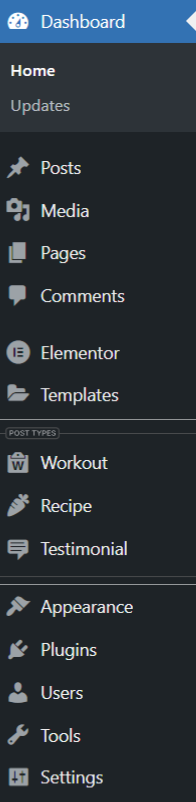
Scalability Benefits
Websites that use dynamic data are easier to scale. For businesses that need to regularly update their content, such as products on E-commerce stores or keeping clients up to date with the latest news, dynamic websites offer distinct advantages. Some examples include:
- E-commerce Stores: WordPress plugins like WooCommerce can utilise dynamic data to manage product inventories, pricing, discounts, and customer information in real time, ensuring accurate and up-to-date information.
- Blogs: You can use the WordPress post function to create a blog that delivers timely news articles featuring multimedia content. You can also engage with your audience by allowing user-generated comments.
WordPress can utilise dynamic data to manage large amounts of content effortlessly. You can also integrate new features without major overhauls to the website.
Custom Post Types
You can use dynamic data WordPress plugins to add additional features to your website. Types of custom content include Custom Post Types (CPT):
- Custom post types allow you to create different kinds of content tailored to your specific needs. For example, if you are building a recipe website, you might create a “Recipe” CPT to store and display recipes separately from regular blog posts.

Custom post types can be used for various purposes, such as:
- Portfolio Items for a design portfolio.
- Reviews for showcasing client feedback.
- Products for an E-commerce store.
- Events for managing event listings.
Meta Fields
You can use meta fields in custom post types to display additional information (metadata) about a post. A meta field for a portfolio item post could be the client’s name. You can then create a custom post template in a page builder to display the relevant data for your custom post.
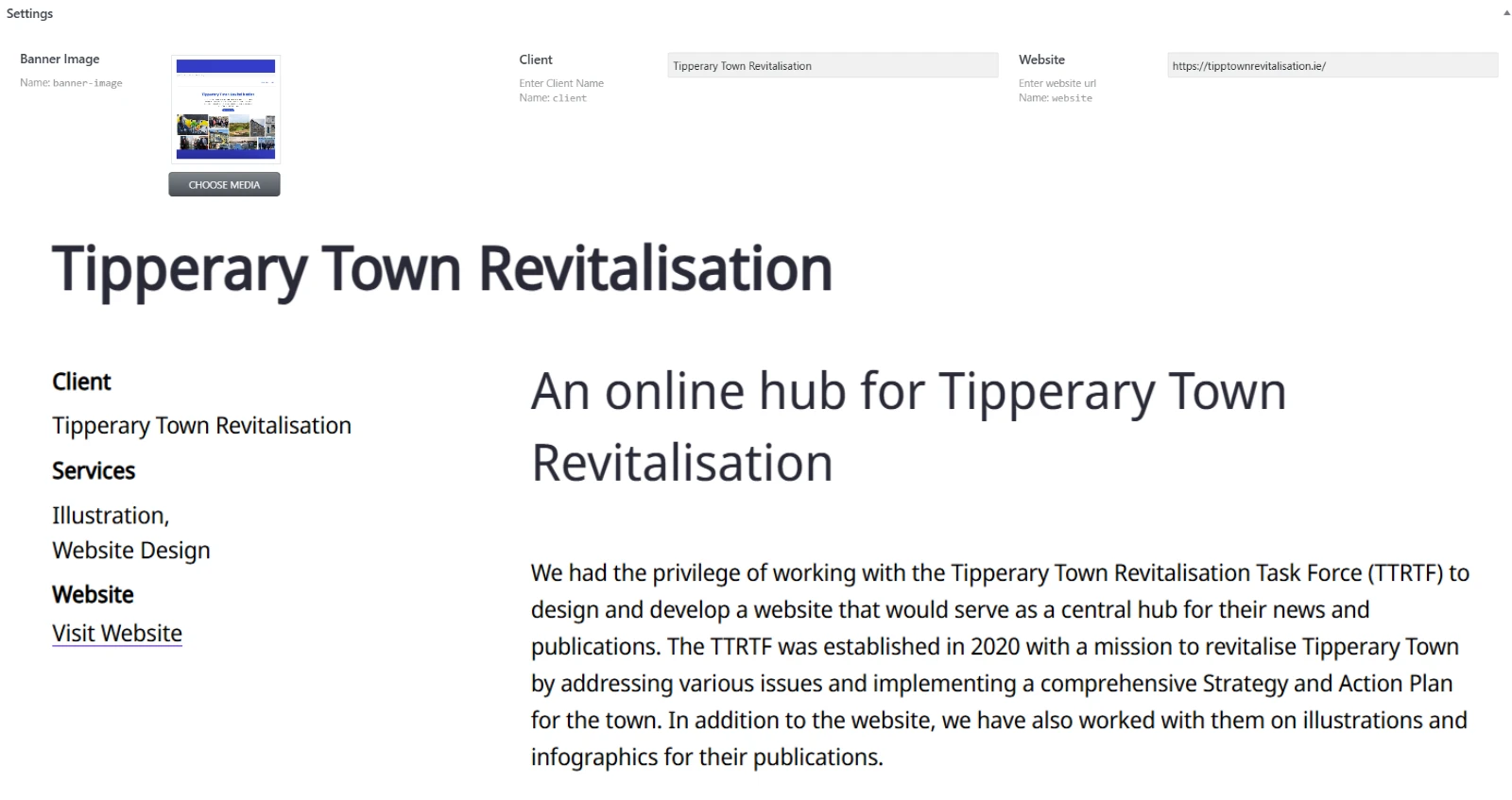
Meta fields are an excellent way to add additional custom data to your website. When used in conjunction with a post template, they ensure uniformity across your posts. This is preferable to the traditional static method of manually formatting each post you create. As the data is dynamic, you can also change the post template at any time, and the relevant meta data will automatically fit into place.
Categories, Tags, and Custom Taxonomies
WordPress uses what are called taxonomies to group, manage, and organise content. WordPress comes with two taxonomies by default.
- Categories: Allow you to organise posts by broad topics. For instance, a gardening blog may have the categories: Flowers, Vegetables, How to, etc. Categories are the broad themes of your blog, so it’s best to stick to just a few.
- Tags: Allow specific keywords to be added to each post. In a post categorised under ‘Flowers’, you might use the tags ‘Rose’, ‘Compost’, or ‘Flowerpots’.
In addition to these default taxonomies, you can use a WordPress plugin that allows you to create custom taxonomies, which can be used to group data related to custom post types or to organise content in a more tailored manner. For example, if you have a recipe website, you might create custom taxonomies such as “Cuisine,” “Ingredient,” or “Difficulty Level.” You could then assign ingredients from a list or a difficulty level via a dropdown to each recipe post.
You can then add the ability to filter these taxonomies so users can display all recipes with the ingredient tomato. Using custom taxonomies can greatly expand the capabilities of post types. Taxonomies make it easier for users to find the information they want and for website owners to manage and input content efficiently.
Utilising Dynamic Data
As you can see, incorporating dynamic data on your website not only ensures easy maintenance but also allows for tailored customisation. This flexibility makes dynamic websites an ideal choice for businesses seeking efficient management of content and providing enhanced user experiences.
Disadvantages of Static Websites
Static websites come with several limitations that can hinder their functionality and user experience. Here are some ways static websites are inferior to dynamic ones:
- Manual Updates Required: Since static websites do not use metadata, it can be difficult to track which pages contain data such as a phone number. If you need to update the number, you have to go into each page and manually change it.
- Stale content: Since static websites cannot utilise blogs and other real-time features, the information they contain can quickly become outdated.
- Difficult to maintain: Creating and laying out content for new pages can be time-consuming when you need them. It also requires knowledge of how to edit websites. Using a content management system makes content creation significantly easier.
- Less SEO friendly: Search engines can scan websites for what are known as rich snippets and metadata to understand your content and rank it. Since static websites do not utilise metadata, you have fewer opportunities for search engines to feature your website.
- Inflexible Designs: While some store-bought static website templates can look nice, they lack the functionality to make your site unique with your own custom content.
In comparison, dynamic websites offer various capabilities that static sites cannot match.
How Dynamic Websites Can Enhance User Experience
Dynamic data can play a key role in enhancing user experience (UX). Here are just some of the ways it helps:
- Content delivery: If you have a blog, you might include a section called “Related Articles” at the end of a post template for users interested in a particular topic. As mentioned earlier, you can also use tags and categories to enable users to engage with topics they are interested in.
- Real time updates: Since dynamic websites make it easy to input and edit content, you can post multiple times per day to keep your users engaged.
- Improved navigation: You can enable dynamic breadcrumbs at the top of your posts so that users can quickly navigate back to the main blog page or to the homepage.
- Adaptive Content Delivery: You can use dynamic data to change content based on user interactions. For instance, you could upsell products based on the current product in a person’s cart.
- Enhanced Search Functionality: Integrating dynamic data with search functions allows users to search through metadata; for instance, searching for tomato recipes on a food blog. You can also use autocomplete and search suggestions to make it easier to find relevant content.
Dynamic data websites can create personalised, real-time experiences that not only improve user experience (UX) but also allow for greater user engagement and satisfaction.
Examples Showcasing The Power Of Dynamic Data Websites
Examining real-world examples helps to illustrate how powerful dynamic data websites can be.
Adding A Review Post Type
Instead of relying on third-party solutions, you could create your own custom post type for reviews. You could then copy the text from selected reviews on Google or Trustpilot. Automated solutions for reviews are not perfect, and you may end up with fraudulent one-star reviews left by trolls on your website, which is never a good look.
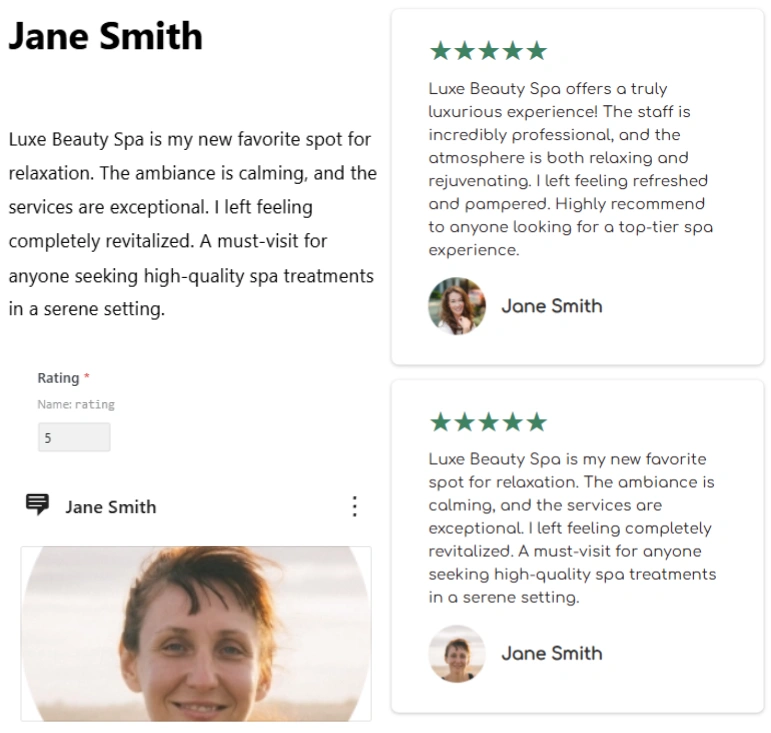
Adding Business Information From Just One Location
You could create business-related custom fields, such as address and phone number, and use them sitewide. This would provide you with a single source of truth that is far easier to maintain than having to edit each page where you have manually typed in these details.
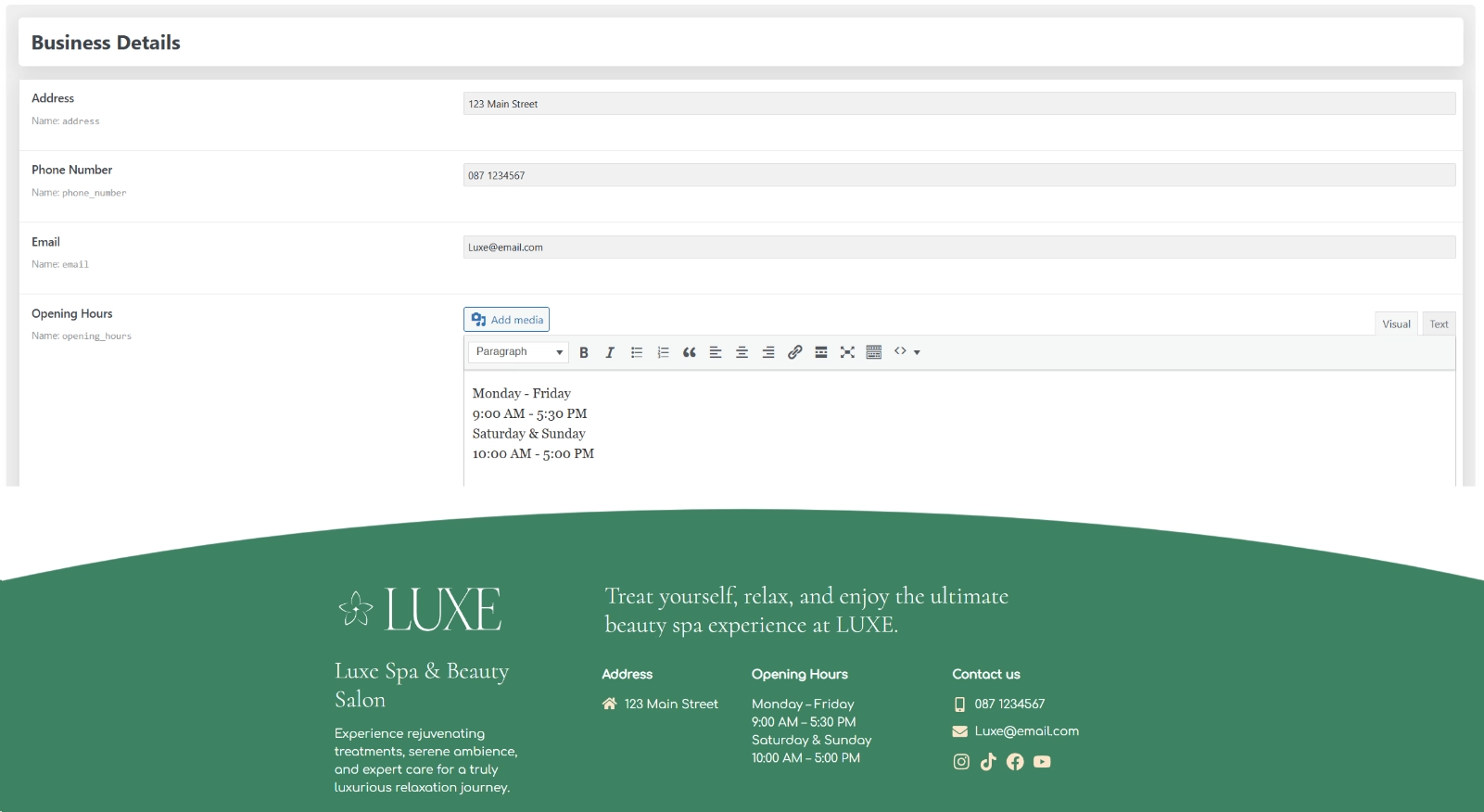
Adding A Custom Post Type
As discussed earlier, you can use custom post types to help create page templates that are relevant to your business niche. A personal trainer could have a recipe post with input meta fields for nutritional information.

Filtering Taxonomies
On a food blog, you could create page templates for category pages. Users could then navigate to pages featuring only breakfast recipes. You could also incorporate data from an ingredients taxonomy to further filter these recipes.
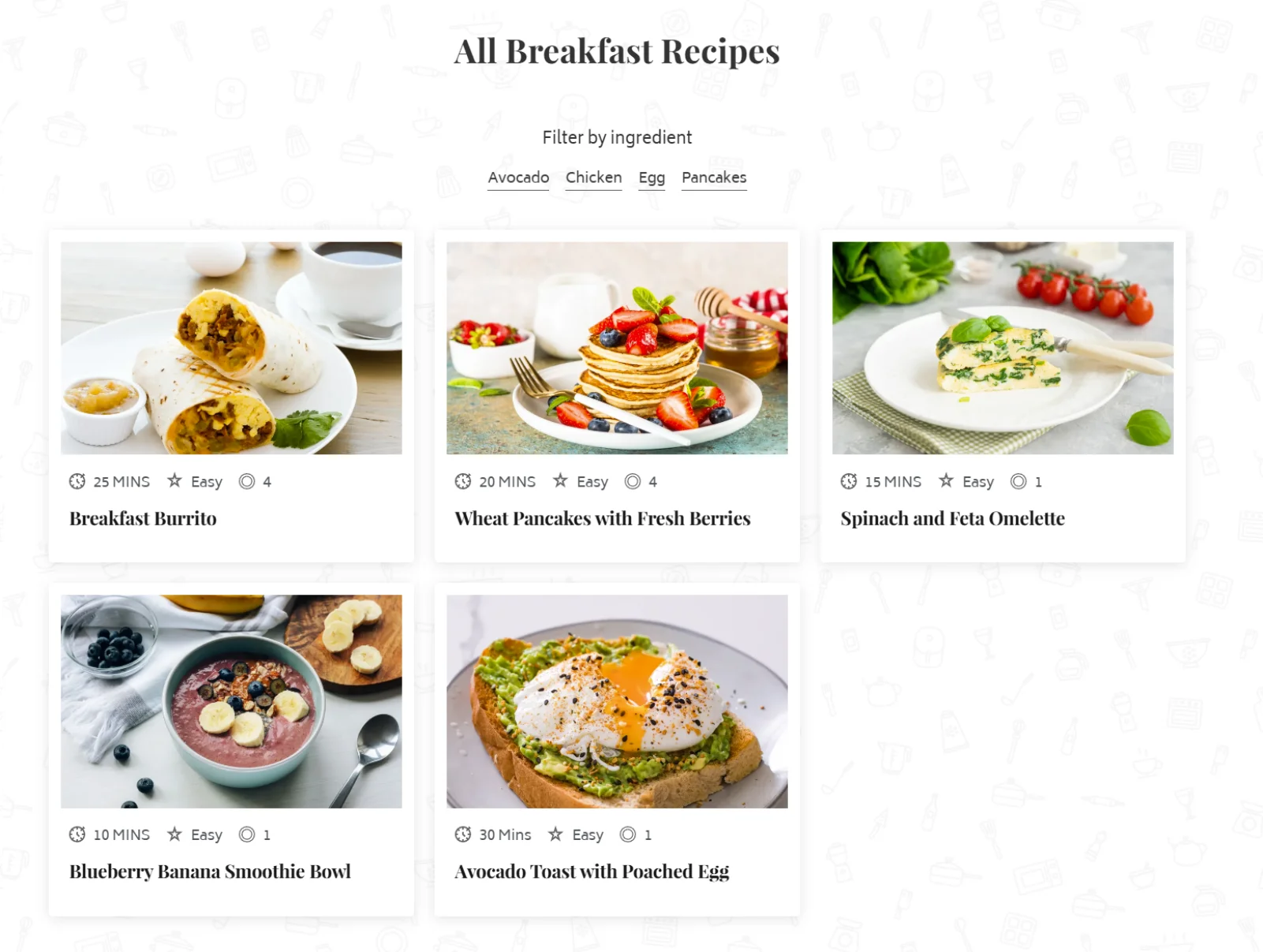
Embracing Dynamic Data for Easy Website Maintenance
Businesses should consider adopting dynamic data solutions from the outset due to their ease of use, ability to scale, easier maintenance, and time-saving features.
Here are some actionable steps to transition from using static data to dynamic data:
- Evaluate Your Current Site: Does your website require a rebuild? Identify areas where your business could benefit from using dynamic data, such as custom post types, to determine if it is cost-effective to proceed.
- Choose the Right CMS: Choose a fully featured and supported Content Management System, such as WordPress.
- Choose a page builder: You will need a page builder to create all the page templates that will handle real-time data processing and custom content delivery. Elementor is a popular choice and works with all kinds of dynamic data. Any good page builder will require a small annual recurring fee.
- Plan for how you will use dynamic data: If hiring a developer, decide on the types of dynamic content you will need to implement, such as custom post types, before the project begins.
- Focus on User Experience: Implementing a search feature allows your users to quickly find content that is relevant to them. You can also include breadcrumbs in your posts to make navigation easier and more intuitive.
Having a dynamic data website will not only simplify maintenance but also enhance user experience and engagement. By making data input easier, you can focus more on content creation, which will help you engage more with your target audience.
FAQ
What are dynamic data websites?
Dynamic data websites can generate content in real-time based on user interactions or other variables, as opposed to static websites, which display fixed content. Types of dynamic websites include blogs and e-commerce stores. Content is input and formatted on the backend of the website using a content management system. This approach is much easier for the owner to maintain than having to manually edit static website pages.
Why is website maintenance important for businesses?
Website maintenance is crucial for businesses as it ensures that the site remains functional, secure, and up to date. Dynamic websites offer easier maintenance through content management systems (CMS), allowing for more efficient updates and imput and management of content.
What are the advantages of using dynamic websites over static ones?
Dynamic websites provide several advantages, such as easy maintenance through CMS platforms like WordPress. They offer scalability to accommodate changing content needs, allowing you to utilise a plugin ecosystem to add additional features to your website. They can deliver content based on user behaviour, such as filtering topics by category, which leads to increased engagement.
What limitations do static websites have?
Without a content management system, static websites will struggle to keep information updated and relevant. They are challenging to maintain, as you need to manually create content for new pages. Additionally, you must keep track of data, such as a phone number, in order to change it on each page where it appears.
How do dynamic websites improve user experience?
They can provide more relevant content for users by using tags and categories to search through topics of interest. You can implement a real-time search feature to make it easy for users to access the content they want directly.
Can you provide examples of dynamic data in action?
Since data can be modified in real time, making corrections and adding new information is easier. You can use custom post types to make formatting blog posts easy, such as adding nutritional meta fields to a recipe post. Additionally, you could add a review post type to feature only the reviews you have chosen to highlight.